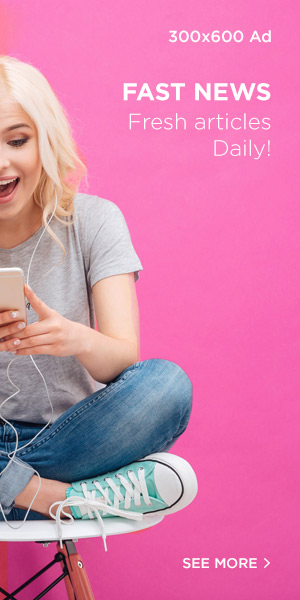If you are in business and use Facebook ads, Google ads or Youtube to market your brand. You might already know the importance of the analytical tool, You need analytical tools to understand your customer better. They provide with the reports that imply, how far you’ve reached to business goals and to what extent you’ve filled the customer needs.
Have you ever tried Youtube marketing for your business? Unlike any other advertising platforms, Youtube has got its own importance. In fact, it is the most compelling way to reach audiences through a video as they are easily consumed and remembered for a long time.
If you want to be a Youtube marketer be savvy about it. To stand out from the crowd you will need a remunerative marketing strategy followed by analyzing the data when you put forth the strategy.
Want to set your Youtube marketing strategy?
Here your go-to guide marketing strategy.
1. Create a youtube business channel
Start with creating an account for your brand on Google through which you can give access to your team.
Second, create a youtube channel from the brand google account. The difference is when you create a channel from your regular account, only the original google account holder can access. Thus, the reason why it is preferred to create a brand account.
2. Know your audience
Use google analytics to analyze audience behaviour, watch time, interaction time, and revenue generated.
Tracking analytics will provide demographic data. Furthermore, demographics will help you reach the right audiences.
3. Competitor analysis
It is essential to walk ahead in your niche. Go through your competitor’s channel and check out for the videos with the highest views and least views. Check for the type of content your audiences are consuming. Search for the keywords they are using to optimize their videos.
Ensure your competitors aren’t serving ads on your channel. If that happens, you can block them.
4. Learn from your favourite channels
Who is your favourite youtuber or a channel? If you have any channel that you like on youtube. Think why did their videos appear so attracting to you and why did they grab your attention? Analyze their techniques that drive views and subscribers.
5. Embed SEO into your channel
Want to get more views? Make your channel SEO centred.
Write an eye-catching title and include the right keyword. It is important to add the keywords that are relevant to your video. Add common search terms as keywords to get more likes. Make sure your title is no longer than 60-70 characters.
Prepare an interesting and unique thumbnail to stand out from the crowd. Create a compelling thumbnail because a thumbnail plays a key role in attracting the customer to click on the video.
Give a short description of your video which should not be more than 5000 characters. Add high reach hashtags to make your videos more searchable. You can add approximately add 15 hashtags and don’t forget to give your social media links.
Include video stamps and playlist of your previous videos.
Add cards, watermarks, bumper ads and clickable CTA’s
Not everyone who views a video of yours is a subscriber. Suggest them to subscribe by ending your video with the phrases Like, Share and subscribe.
This is an effortless way to increase subscribers and increase your channel views.
6. Upload your video
Create well-optimized videos. Schedule a specific time to release your videos. Maintain consistency in releasing videos this builds trust in customers’ mind. You can schedule your videos in creator studio in advance.
7. Optimize channel
To get a high number of views. You need to optimize your channel itself. Present a consistent experience across your videos to convert your viewers into subscribers.
8. Use youtube advertising
You can advertise in six variety of ads through youtube. You need to spend some money on your ads. However, the money spent can get back as profits.
Youtube ads are available as,
- Card advertising
- Skippable and noon skippable ads
- Overlay Ads
- Display Ads
- Bumper ads
- Sponsored Ads
Lastly, when you are done with uploading the video. Here’s the main part. Analyzing your videos.
After optimizing and promoting data analysis is very much required. It required to see your audience performance as well as a reference to your business goals. You can do it by using Google analytics.
Google analytics tracks users in two ways
- Tracks users who visit your youtube channel
- As well as the user who visits the website through youtube
When you track the channel you can see your audience activity. Tracking is necessary irrespective of the number of subscribers you have. Google analytics tracks the users who visit your website through the link provided in the description. It will help you analyse how youtube marketing will help you achieve your marketing goals.
Set up a view with a tracking ID to interpret the user interaction.
Click the gear icon on the google analytics page
Click create view
Jot down your name, select time zone, and click view
Ensure your filter is selected in the view
- Name your filter
- Prefer custom
- In custom settings add hostname,
- Select youtube in the filter field drop and save
- After setting up a property, choose tracking info and copy the tracking code
- Next, add the copied code in your youtube channel
- In the creator studio, add the tracking code in the Google analytics tracking id
- At last, save all the settings.
Next step is to analyze the channel’s traffic, It will report how people found your channel and why do they use the channel. To get this information, make sure your filtered view is selected.
To see the tracking reports,
- Click on the behaviour option in the Google analytics page followed by site content and all pages
- All pages will report only channel URL’s
Through Youtube, channel acquisition arranges all the information on different ways to market your channel to get the desired fruitful results.
Track clicks to your website
Set a UTM tag code to track visitors who are directed to your website through the channel. UTM code is used to tag specific sources of traffic. With a right link set up the track the traffic in source/medium. It also displays the information that you need regarding a video. You can also change the dimensions to know the type of landing pages a user has visited.
Want reports on specific videos people are watching?
Yes, you can review the information with the youtube analytics. This will present you the number of new visitors who watched your video, watched time and likes for the video.
If you need analysis reports for each video, use google analytics with the UTM tags.
Conclusion
Google analytics will help you know how users found your channels and will let you know how certain video can help you achieve marketing goals. Google analytics will let you analyse the data in the simplest way possible.