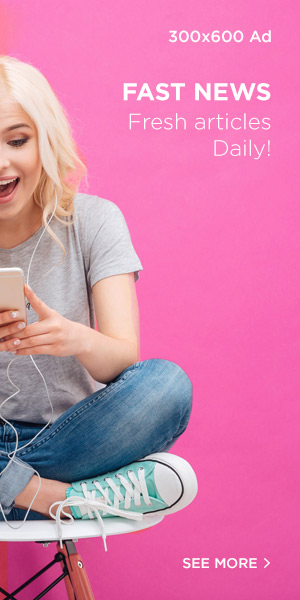Productivity applications help groups of people, mostly employees, to get more work done in less time through effective collaboration and communication. If these apps are used prudently, it can help you organize workflow, boost individual and team productivity and improve work-life balance. But when companies use different tools for messaging and collaboration, it results in communication silos. Searching and finding the right information becomes an impossible task. Moreover, you might miss out on key business insights, toggling between different applications.
According to Mobility, Performance and Engagement report, 42% of the employees have said that ability to access information quickly and easily has the greatest impact on how productive they are.
Apart from email and instant messaging apps, companies use calendar apps to schedule meetings, cloud storage apps for document creation and sharing, screen sharing and video apps for conference calls etc.
Managing dozens of tools and apps is time and cost consuming. Using different tools and apps may lead to missed project deadlines and deliveries.
Need for a single platform
The best way to deal with this problem would be to create a unified collaboration platform, where every member in the team has quick access to the information anywhere, anytime. Integrating all your apps into one platform can help you to streamline workflow and focus more on business development.
Let’s look at two such tools – Flock and Clariti. Before deciding on the pros and cons and making the comparison study, we installed and worked on both the tools for some time. Although they might look similar at first glance, this blog will help you to choose the right fit.
What does Flock do?
Flock is one of the popular communications and collaboration apps for modern teams and businesses. Flock packs more features under chat and channels and it is relatively more affordable when compared with bigger counterparts like Slack. It supports some of the features like shared notes, reminders, to-dos, polls etc. You can also make audio and video calls and share your screen with your remote team. Flock is available in all formats like web, desktop and mobile. One of the most distinguishable features of Flock is it supports the app in 4 different languages.
Flock’s drawback
In Flock, most of the work can be done only with integrations, including emails. Though Mailcast (app for sending emails) comes pre-installed, it is still a separate application and you definitely need some help before you learn to send your first email. Integrations come with their own set of challenges. You may need an expert team to install and address post-integration issues. Apart from this, complex data mapping and limitations posed by APIs can cause further problems.
For integrations to work you will have to subscribe to more applications and there are other costs like upgrading, customization, training etc. On the other hand, a single, integrated, all-in-one communication platform can slash your total cost of ownership by over 50%.
What is Clariti?
Clariti is a productivity tool that effortlessly connects related interactions from different digital work channels such as email, chat, cloud storage, social feeds and To-Do’s into one context-based Thread.
Clariti allows you to create a Thread using any item such as email, conference chat, social feeds and ToDo. All the related conversations subsequently are then stored in that Thread. So, when you want to go back and refer to a prior conversation or file, all you have to do is remember the context and look inside the relevant Thread.
So how does a Thread work in Clariti?
When you receive an email, you can immediately start chatting from the email and the recipient can understand the context that you are talking about – without you having to forward the email! Later, both the email and chat transcripts get neatly arranged inside the Thread. In Clariti, all the “connected” communication history is displayed in an easy-to-navigate “overlay” view, which acts as a table of content for easy navigation.
Other features of Clariti
- Besides Threads, Clariti supports features like “Instant Share” where you can instantly share any item (Email, chat, social feeds etc) including the attachments with multiple participants at a time.
- In Clariti, you can add or remove participants from conference chat. As a participant in the conference chat, you will have freedom as to what you want to communicate and to whom you want to communicate. This way, you can protect the privacy of the message throughout the history of the conference chat.
- Clariti allows you to integrate social feeds (Twitter). Once you receive feeds, you can share the feeds with others, chat from the feed or create a reminder or to-do task for yourself.
- In Clariti, you can also share and view engineering CAD files from the browser itself, without installing costly CAD software like Creo, Solidworks etc. This feature alone would save you hundreds of dollars without any extra effort, if you are an engineer.
Final verdict
As an organization, if you are already having a lot of applications that need to talk to each other and if you can afford in-house integration specialists, then you can go with Flock.
On the other hand, Clariti is more of a unified digital work system that pulls together all your work including email, chat, cloud storage, social feeds etc in one place. Using Clariti, you can quickly find any information you want in just a few seconds, without toggling between different apps. Clariti will help you prioritize and focus on important tasks without any distractions, so that you can achieve more professionally and personally. If you are looking for a solution to improve collaboration and communication among your remote workforce, then choose Clariti –